Ki jan yo pataje epi voye kote sou WhatsApp?
WhatsApp te vin youn nan aplikasyon pou messagerie ki pi popilè nan mond lan. Anplis voye mesaj tèks, fè apèl vwa ak videyo, epi pataje foto ak videyo, li posib tou pou pataje ak chanje kote w sou WhatsApp. Pataje kote w sou WhatsApp ka itil anpil nan sitiyasyon kote w bezwen kominike kote w ye a ak zanmi, fanmi oswa kòlèg. Chanje kote w sou WhatsApp se tou yon karakteristik itil ki ka ede w pwoteje vi prive w ak sekirite w. Nan atik sa a, nou pral diskite sou ki jan yo pataje kote ou sou WhatsApp ak ki jan yo chanje kote ou sou app a.

1. Poukisa pataje pozisyon sou WhatsApp?
Pataje kote sou WhatsApp ka itil nan anpil sitiyasyon. Pou egzanp, ou ka vle fè zanmi ou konnen ki kote ou ye si w ap kouri an reta pou yon reyinyon oswa si w ap planifye rankontre yo nan yon kote espesifik. Ou ka sèvi ak WhatsApp tou pou pataje kote ou ye a ak manm fanmi yo pou fè yo konnen ou an sekirite oswa pou ba yo direksyon pou yon kote an patikilye.
2. Kijan pou pataje pozisyon w sou WhatsApp
Karakteristik pataje kote sou WhatsApp pèmèt ou pataje kote ou ye kounye a oswa yon kote ap viv ak kontak ou yo. Swiv etap sa yo anba a pou kòmanse pataje kote w genyen:
Etap 1
: Louvri WhatsApp epi ale nan fenèt la chat kote ou vle pataje kote ou. Tape sou ikòn klip papye ki nan jaden tèks la, epi chwazi “
Kote
†opsyon soti nan lis la nan atachman ki disponib.
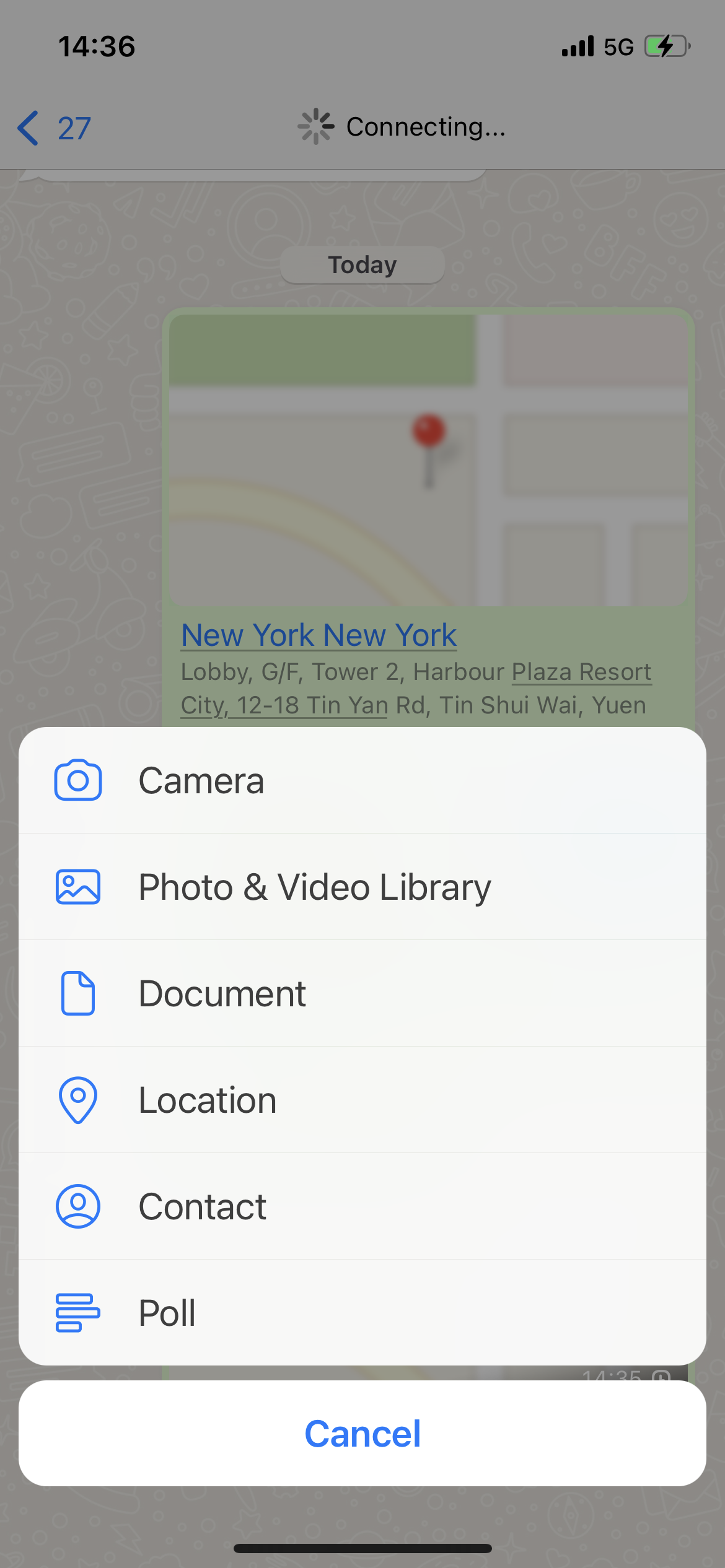
Etap 2 : Chwazi si ou vle “ Pataje Live Location †oswa “ Voye Kote aktyèl la “.
Live Kote : Si w chwazi pataje kote w ap viv la, kontak ou a pral kapab wè mouvman w yo sou yon kat pou yon sèten kantite tan (15 minit, 1 èdtan, oswa 8 èdtan). Sa a ka itil si w ap rankontre ak yon moun, epi li bezwen konnen ki distans ou ye.
Kote aktyèl la
: Si w chwazi voye kote w ye kounye a, kontak ou a pral wè yon sèl peny sou yon kat ki endike kote w ye kounye a.
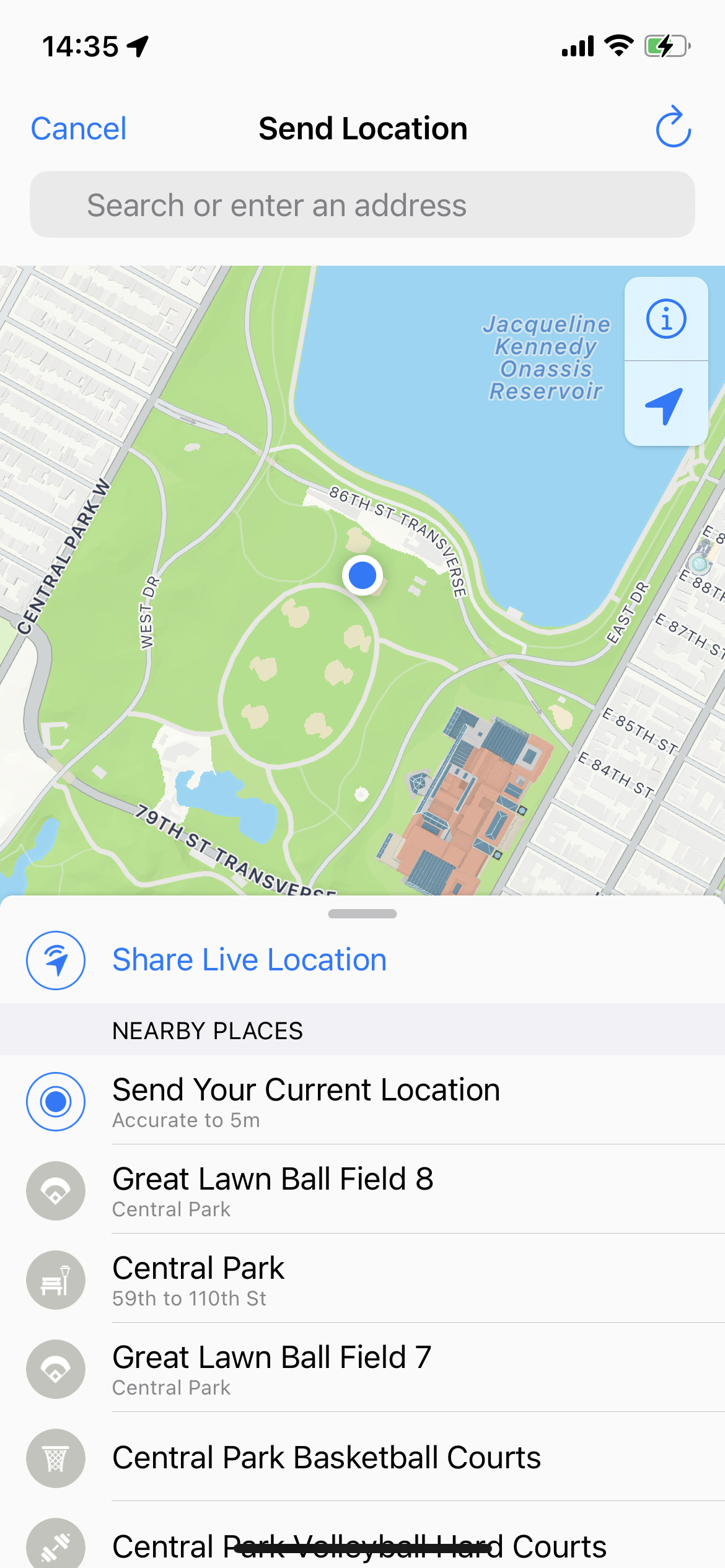
Etap 3
: Tape “
Voye
†pou pataje kote ou ye a ak kontak ou.
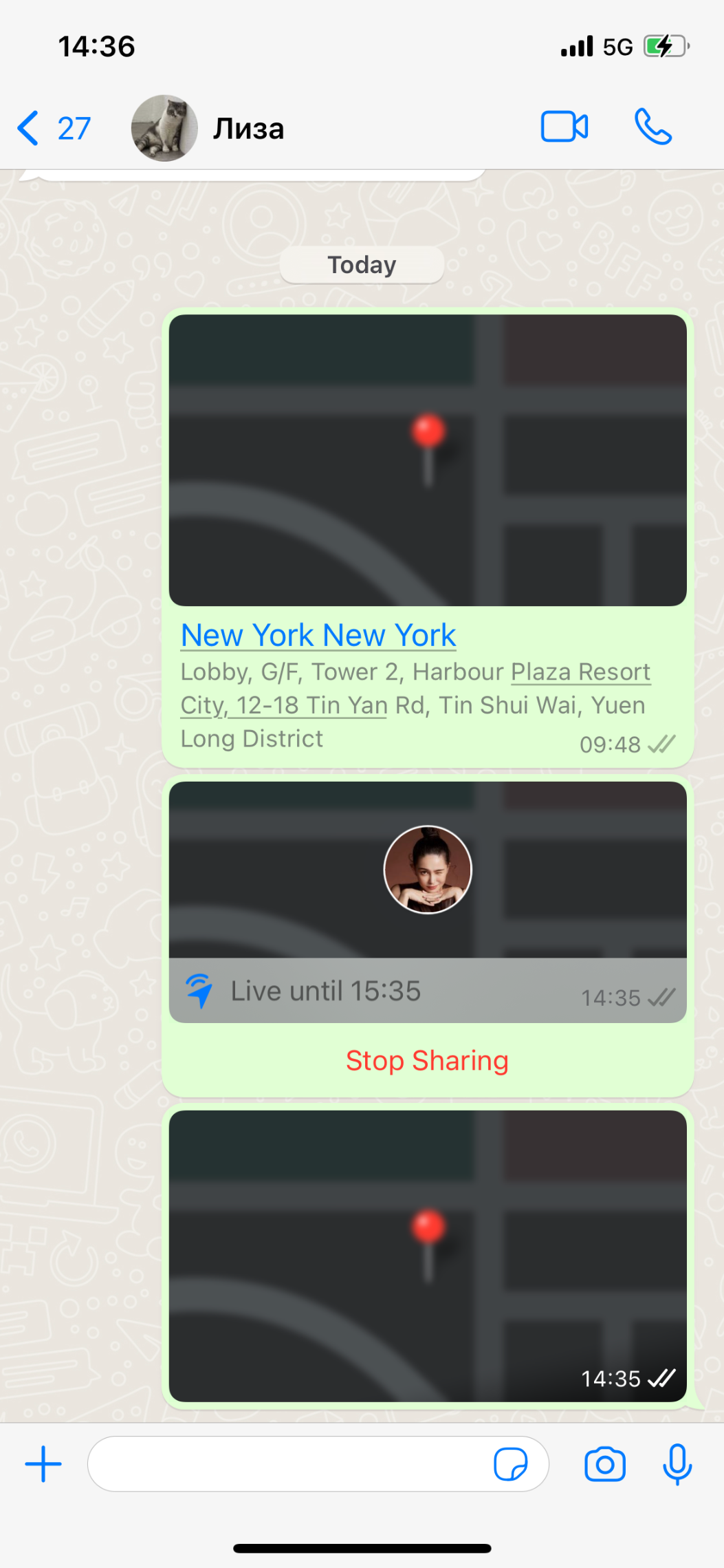
3. Ki jan yo chanje kote sou WhatsApp?
Chanje kote w sou WhatsApp ka benefisye nan sitiyasyon kote w vle pwoteje vi prive w oswa jwenn aksè nan kontni ki limite géographiqueman. AimerLab MobiGo se yon lojisyèl kote-spoofing ki pèmèt ou fo iOS ou ak andwad kote yo bay yon kote GPS fo. Avèk MobiGo ou ka fasilman fè yon fo kote sou iOS oswa Android, voye oswa pataje li sou aplikasyon sosyal ou tankou WhatsApp, Facebook, Instagram san yo pa jailbreaking oswa eradikasyon aparèy ou an.
Men etap sa yo pou chanje kote WhatsApp ou lè l sèvi avèk AimerLab MobiGo:
Etap 1 : Telechaje epi enstale MobiGo kote spoofer sou òdinatè w lan.
Etap 2 : Pou itilize MobiGo, klike sou “ Kòmanse †bouton.
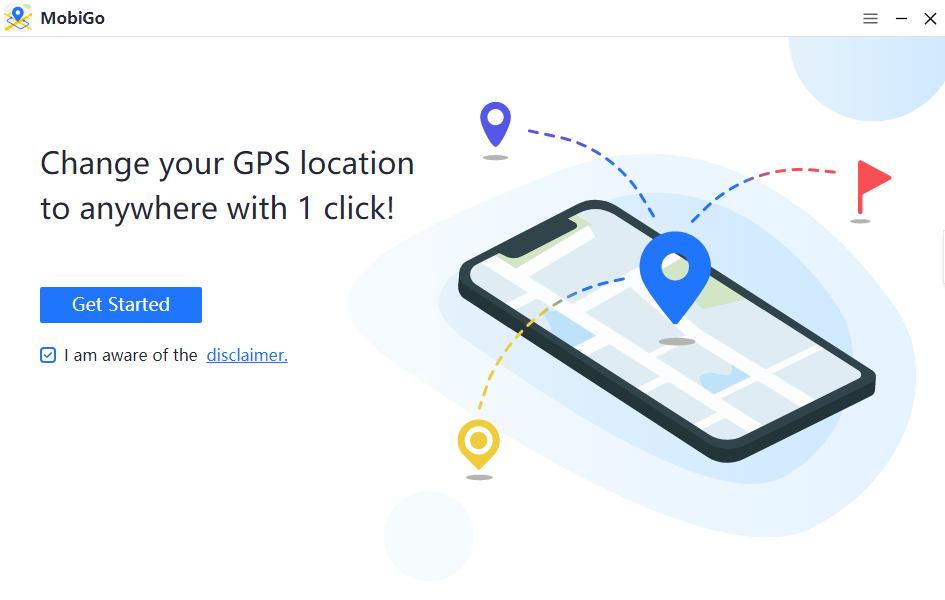
Etap 3 : Chwazi yon smartphone iOS oswa Android, epi klike sou “Next†pou kontinye ak pwosesis koneksyon òdinatè a.
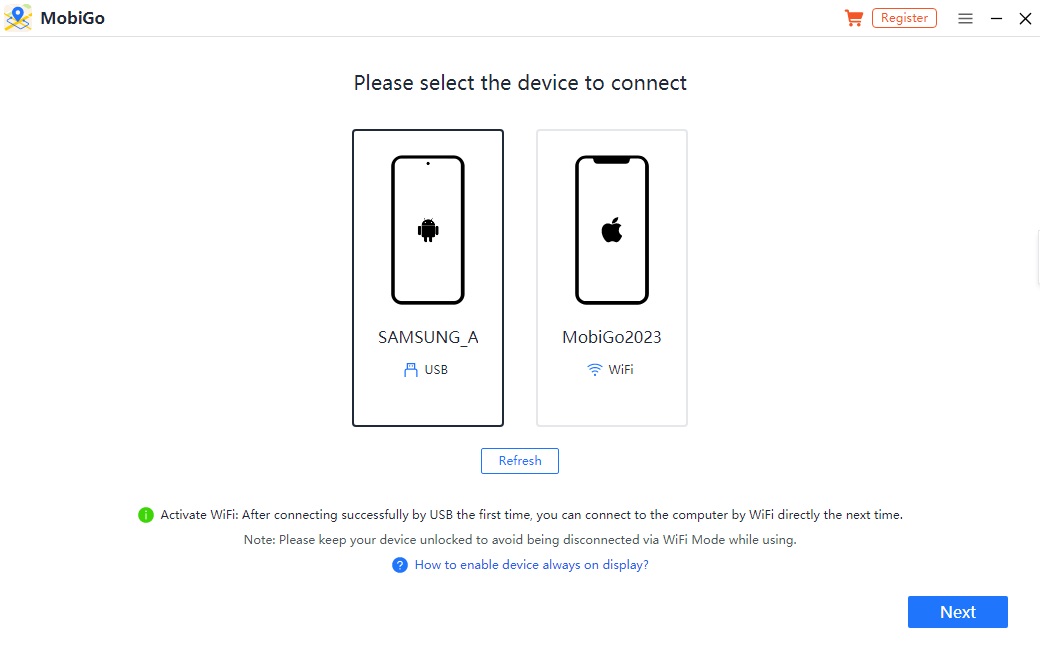
Etap 4 : Swiv etap yo sou ekran an pou limen " Mòd Developer †sou iOS ou.
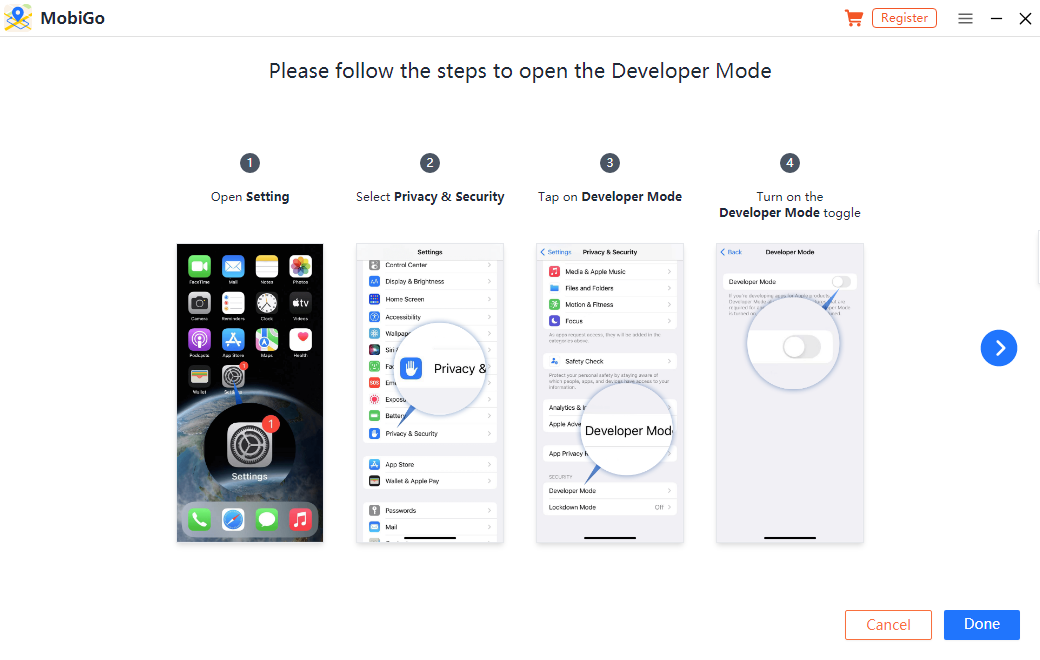
Pou Android ou bezwen vire sou “ Opsyon devlopē †epi pèmèt “ USB debogaj “. Apre sa, MobiGo pral enstale sou telefòn android ou.
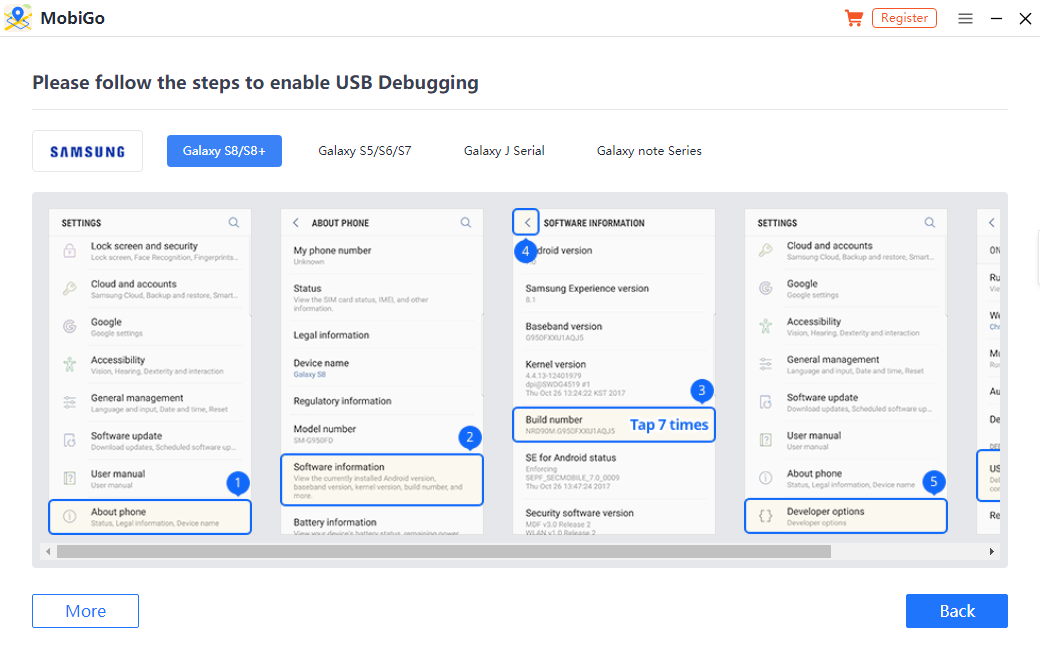
Tape sou MobiGo anba “ Chwazi mock location app â € soti nan â € œ Opsyon devlopē †meni, Lè sa a, ou ka kòmanse chanje kote ou.
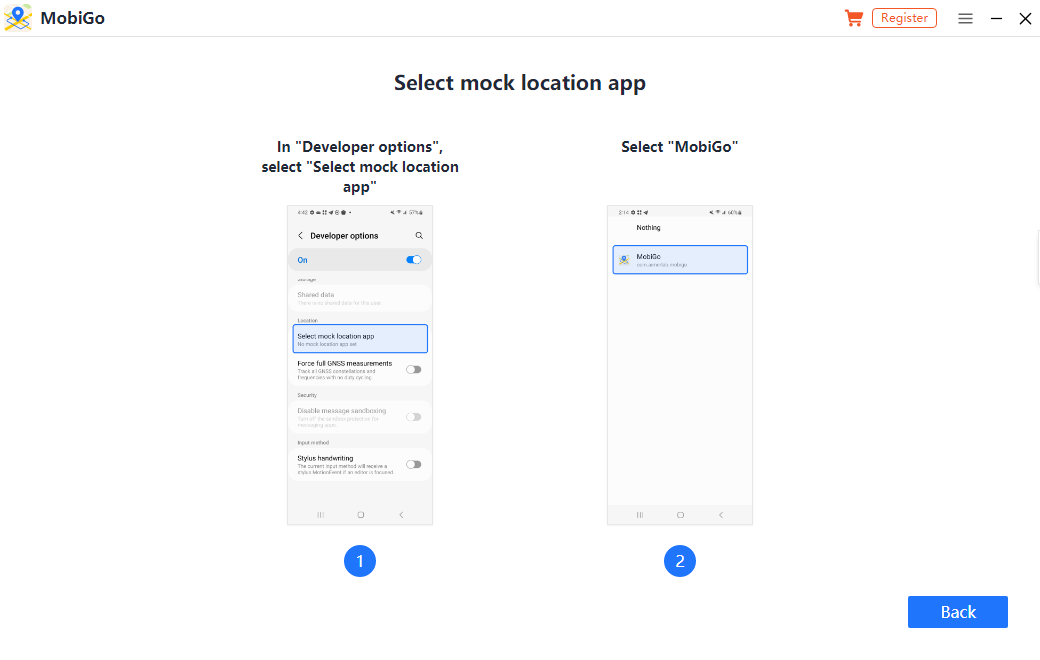
Etap 5 : Nan mòd teleport MobiGo, kote ou ye kounye a ap parèt sou kat jeyografik la. Avèk MobiGo, ou ka chwazi yon nouvo kote epi klike sou “ Deplase isit la †bouton pou deplase byen vit kote GPS ou ye kounye a la.
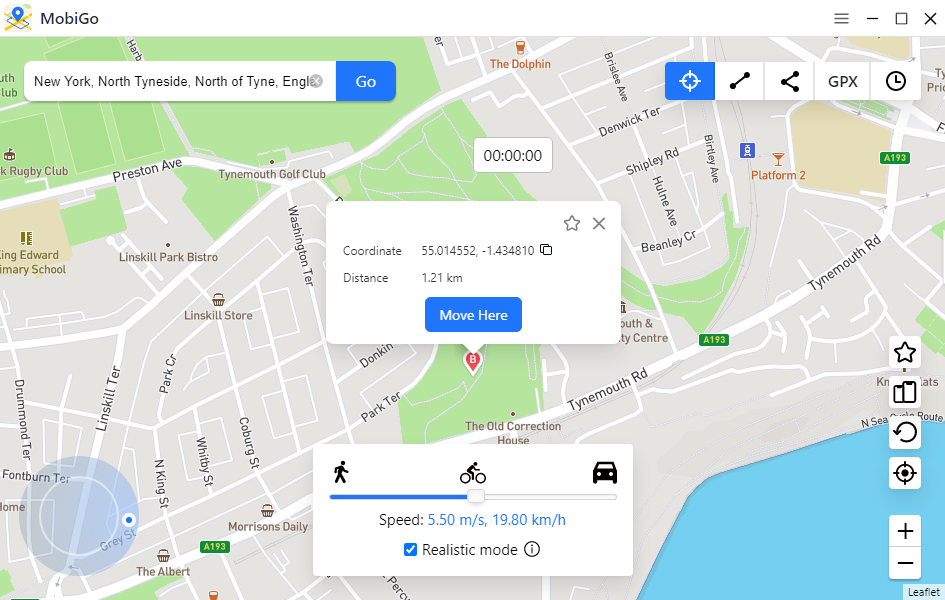
Etap 7 : Louvri kat la oswa nenpòt lòt aplikasyon kote sou aparèy iOS oswa Android ou a pou tcheke kote w ye kounye a.
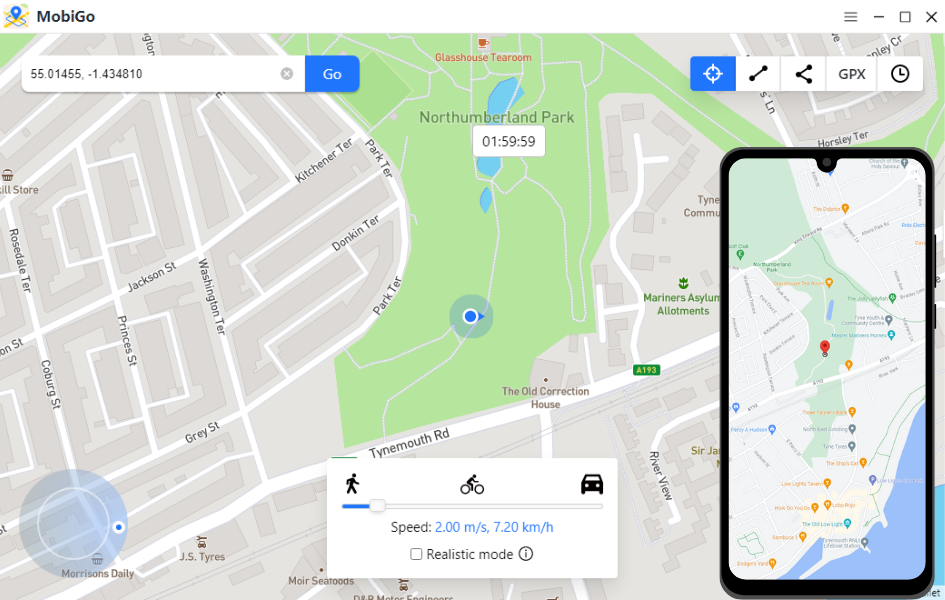
4. FAQ
Ki jan yo sispann pataje kote sou WhatsApp?
Pou pataje kote sou WhatsApp, jis klike sou bouton "Sispann pataje" sou chat ou a, epi sèvis pataje kote ap viv la ap fini.
Ki jan yo tcheke kote yon moun sou WhatsApp san yo pa konnen?
Ou ka itilize yon aplikasyon WhatsApp tracker kote yo tcheke kote yon moun san yo pa konnen. Gen yon anpil nan aplikasyon pou tou de Android ak iOS smartphones ki di yo ka fè sa.
Ki jan yo Hack WhatsApp kote?
Ou ka itilize AimerLab MobiGo pou pirate kote w sou WhatsApp san w pa vrèman deplase deyò.
5. Konklizyon
Pataje ak chanje kote w sou WhatsApp ka itil nan anpil sitiyasyon. Kit ou bezwen kominike kote ou oswa pwoteje vi prive ou, karakteristik sa yo ka zouti ki gen anpil valè. Lè w swiv etap ki anwo yo, ou ka pataje kote w ap fasil epi itilize
AimerLab MobiGo kote spoofer
pou chanje kote w epi pwoteje vi prive w oswa sekirite w. Telechaje MobiGo kote spoofer epi eseye li.
- Kijan Pou Ranje Si Face ID Pa Ap Fonksyone Sou iOS 18?
- Kijan Pou Ranje iPhone Bloke a 1 Pousan?
- Kijan Pou Rezoud Pwoblèm Transfè iPhone Ki Bloke Lè W Ap Koneksyon?
- Kijan pou mete Life360 sou poz san pèsonn pa konnen sou iPhone?
- Kijan pou rezoud pwoblèm iPhone ki toujou ap dekonekte ak WiFi a?
- [Rezoud] Transfere Done sou Nouvo iPhone Bloke sou "Estimasyon Tan Restan"
- Ki jan yo parodye Pokemon ale sou iPhone?
- Apèsi sou Aimerlab MobiGo GPS Location Spoofer
- Ki jan yo chanje kote sou iPhone ou a?
- Top 5 fo GPS Location Spoofers pou iOS
- Definisyon GPS Kote Chèche ak Sijesyon Spoofer
- Ki jan yo chanje pozisyon ou sou Snapchat
- Ki jan yo jwenn / pataje / kache kote sou aparèy iOS?




