Ki jan yo fo kote Life360 sou android nan 2025?
1. Fo Kote Life360 sou Android Sèvi ak Fo Kote GPS App
Fo GPS Kote se yon zouti ekselan pou chanje imedyatman telefòn android ou nenpòt kote nan mond lan! Lè w kreye yon pozisyon GPS fo, lojisyèl sa a pral twonpe lòt apps yo sou telefòn android ou a pou yo kwè ou se yon lòt kote. Li te enstale plis pase 10M+ fwa epi kolekte plis pase 500K revi sou magazen Google Play la.
Ann gade kijan pou itilize aplikasyon Fake GPS Location pou chanje kote Life360:
Etap 1 : Ale nan Google Play epi enstale fo GPS Location sou telefòn ou.
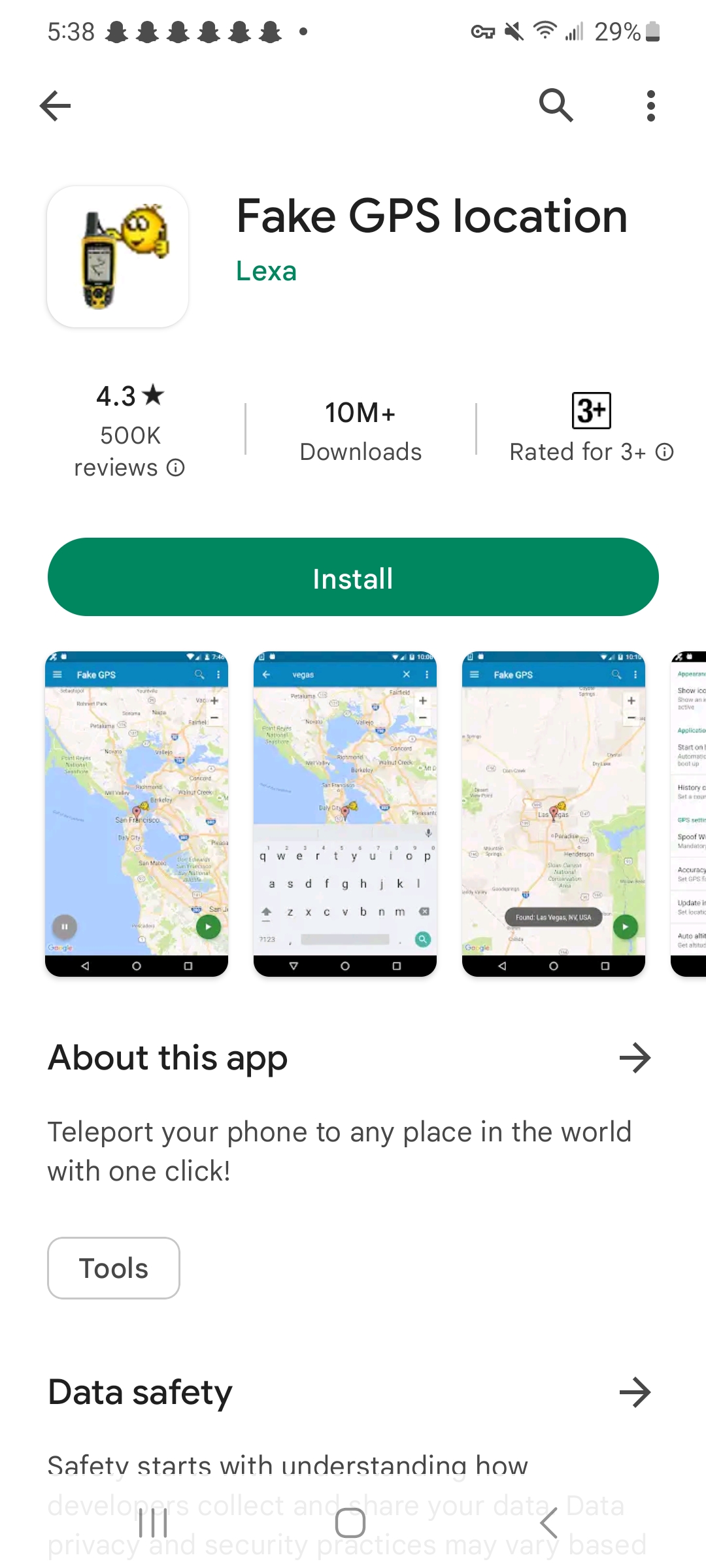
Etap 2 : Apre enstalasyon, lanse aplikasyon Fake GPS Location, ou pral oblije louvri “ Anviwònman †> Limen “ Opsyon devlopē †> Chèche “ Chwazi mock location app †> epi klike sou “ Fo GPS “.
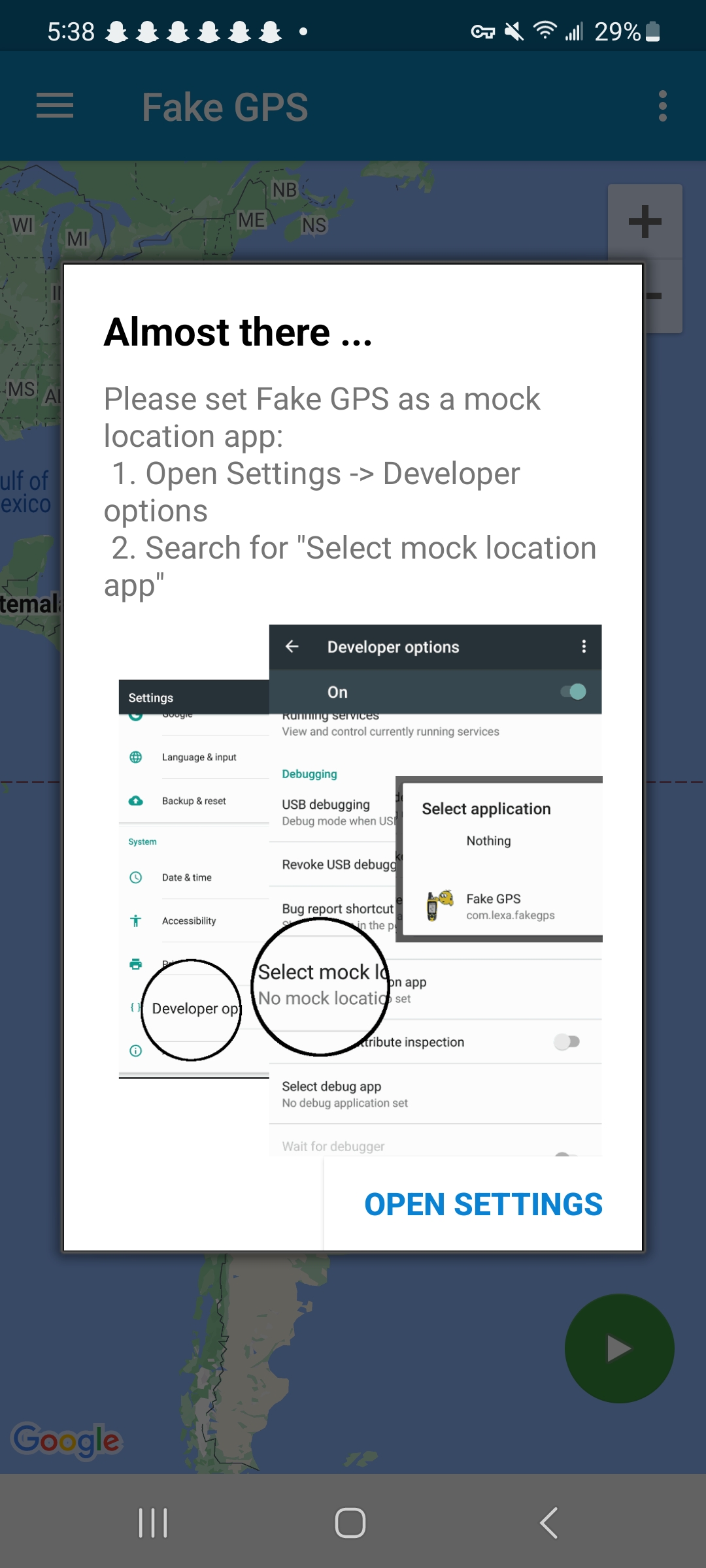
Etap 3
: Pou fo yon kote Life360, ou ka antre nan yon kowòdone ke ou vle ale, epi klike sou “
OK
“.
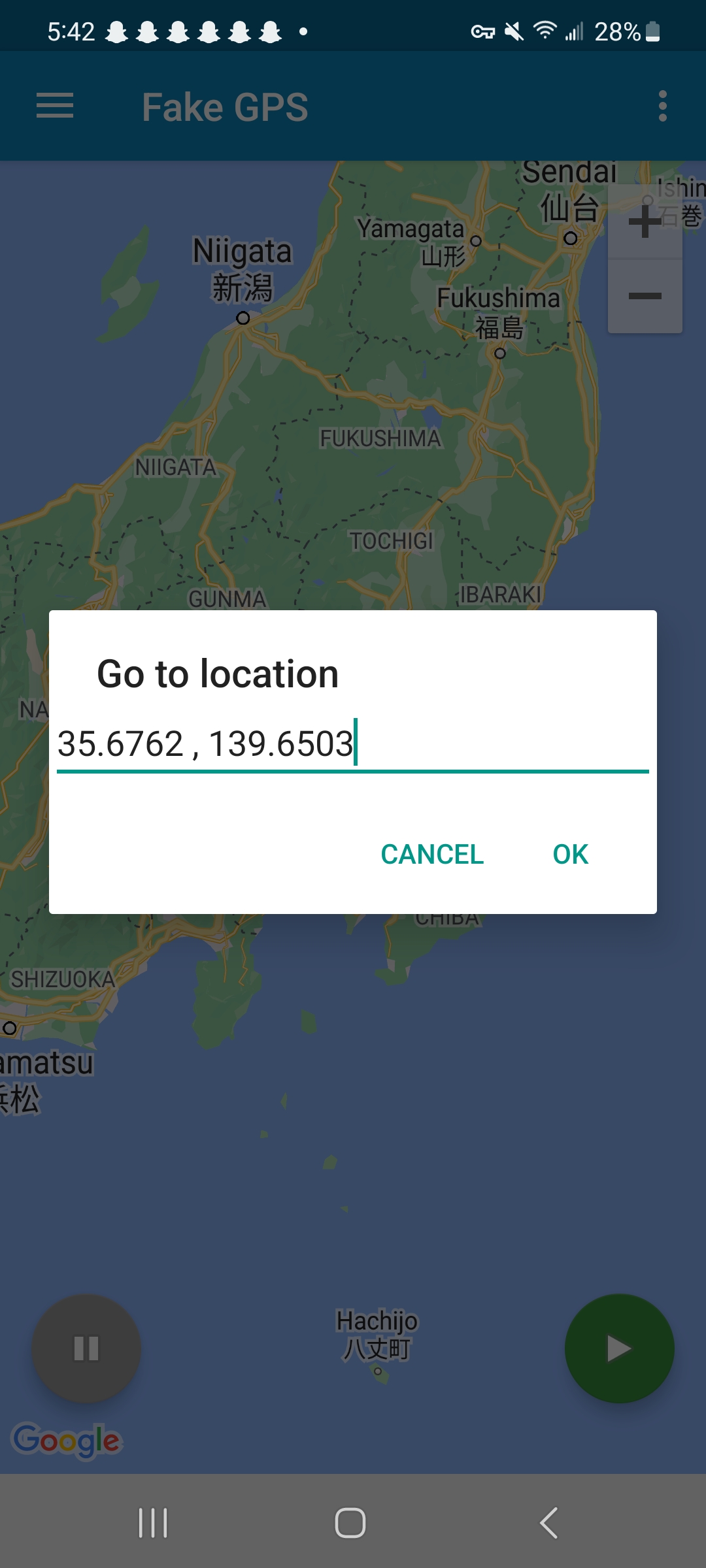
Etap 4
: Fo GPS Kote aplikasyon an ap kòmanse chanje aparèy Android ou a nan kote yo chwazi a.
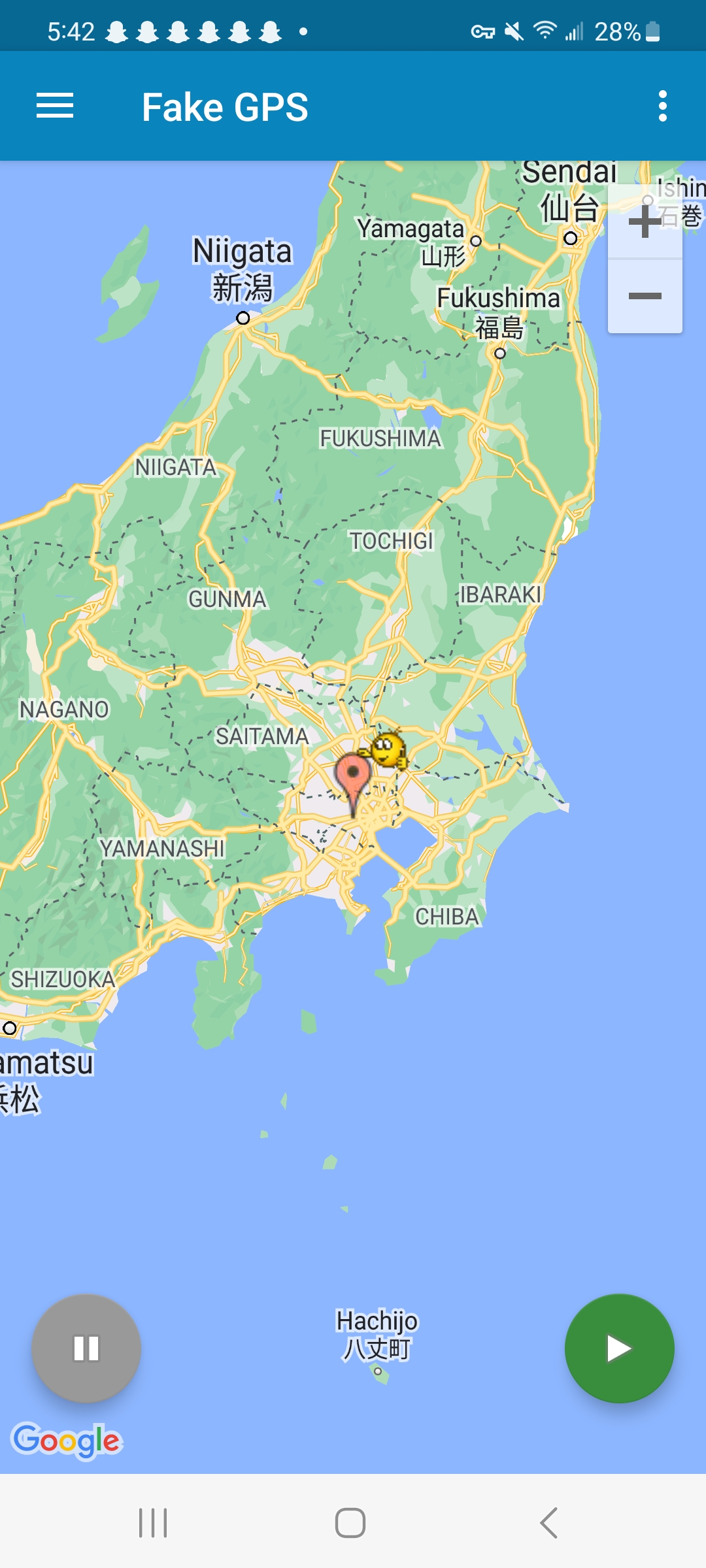
2. Fo Life360 Kote sou Android Sèvi ak Fo GPS similatè
Fake GPS Simulator se yon aplikasyon diferan ki pèmèt ou mete kote telefòn ou a nenpòt kote nan glòb la ak yon sèl klike sou. Si ou bezwen konstwi oswa teste kapasite lòt aplikasyon pou kontwole enfòmasyon GPS san yo pa bezwen yon siyal GPS, aplikasyon sa a se pou ou.
Kondisyon sa yo dwe ranpli pou aplikasyon an fonksyone avèk efikasite:
Etap 1 : Telechaje epi enstale
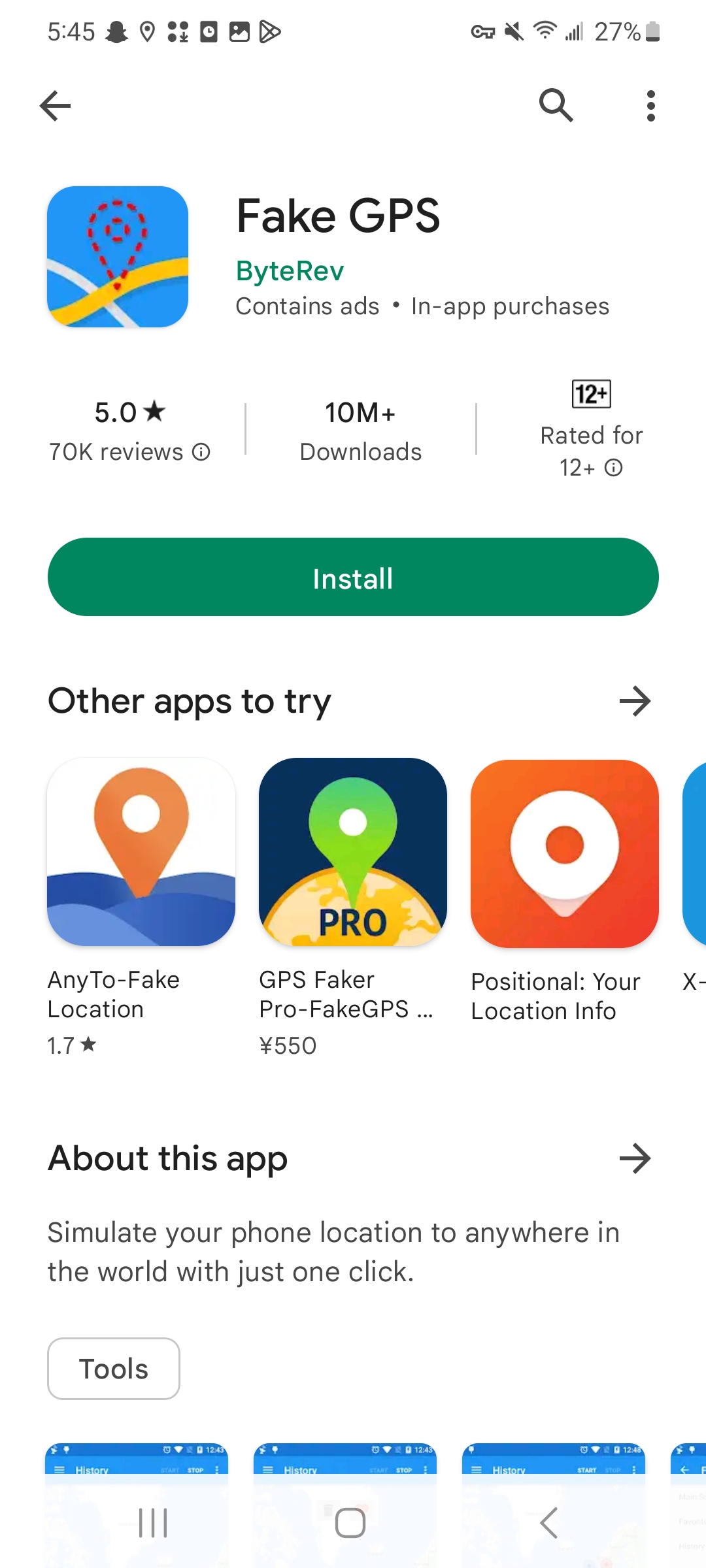
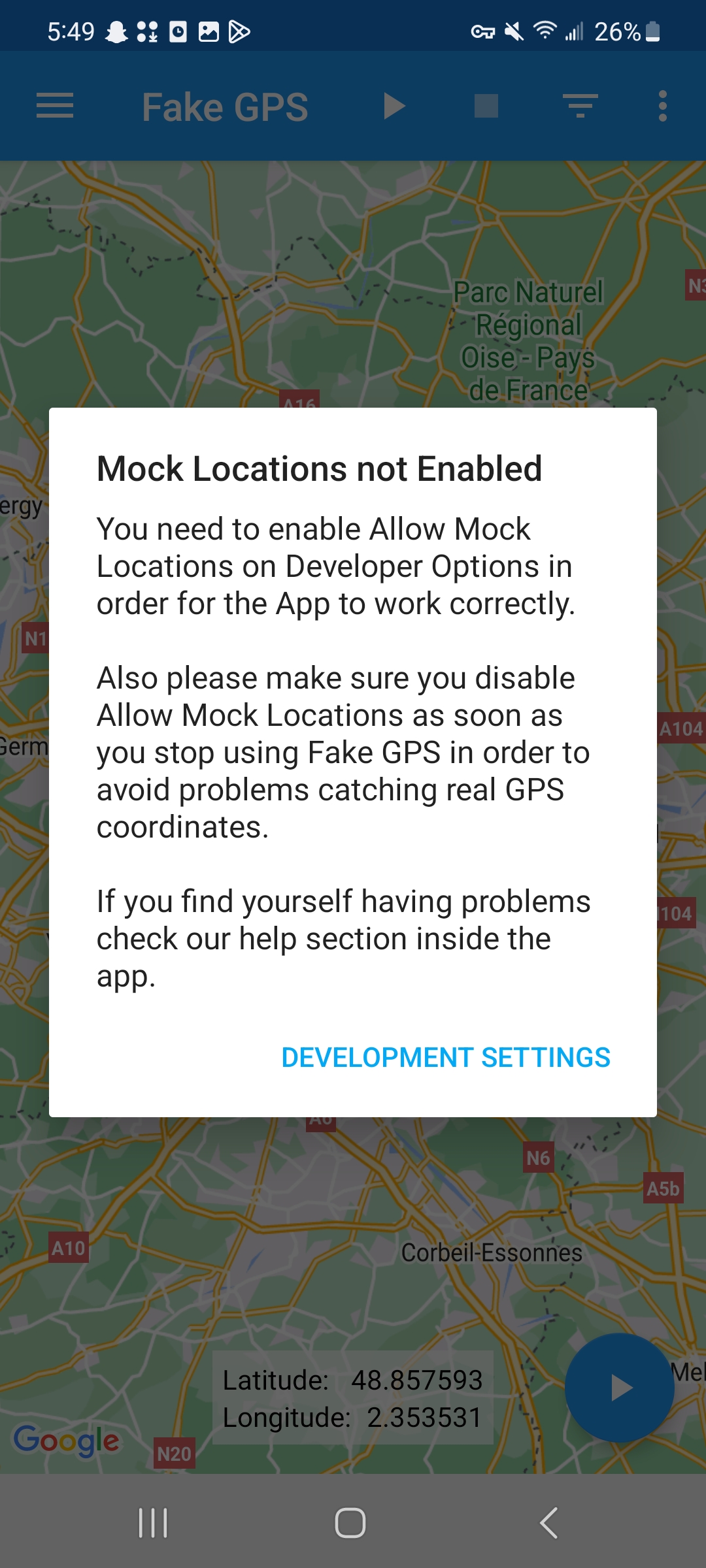
Etap 3 : Chwazi yon kote sou kat la Fake GPS Simulator epi klike sou li pou telepòte.
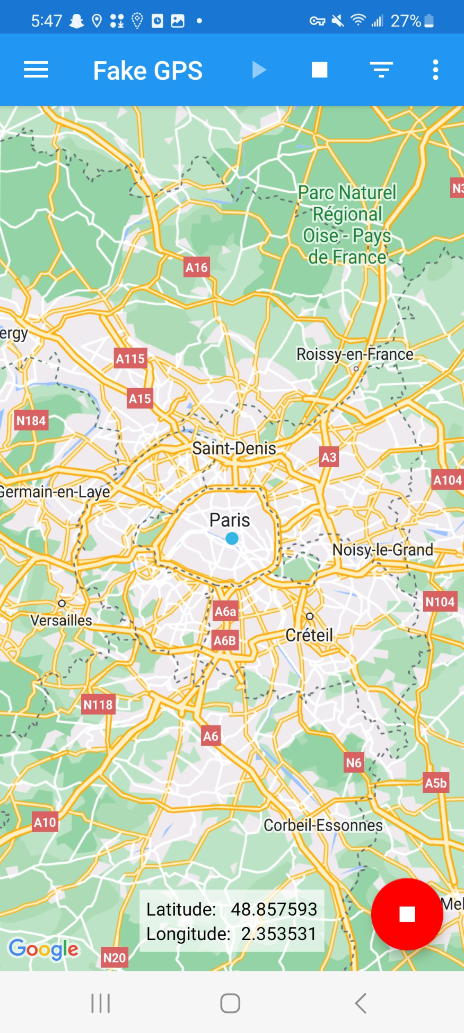
3. Fo Life360 Kote sou Android Sèvi ak AimerLab MobiGo Location Spoofer
Si ou vle chanje kote Android ou pandan w ap kenbe vi prive w entak, ou ka itilize AimerLab MobiGo twonpe oswa twonpe aplikasyon ki baze sou kote tankou Life360. Ou kapab tou Customize mouvman pa simulation ant de oswa nan mitan plizyè kote. Anplis de sa, ou ka modifye vitès ou vwayaje nòmalman sou kat la. Denye men pa pi piti, AimerLab MobiGo gen yon repitasyon ekselan epi li konplètman an sekirite pou itilize.
Sa ki anba la yo se pwosesis pou fo yon kote Life360 lè l sèvi avèk AimerLab MobiGo.
Etap 1 : Chwazi OS òdinatè w lan, klike sou “ Telechaje gratis †pou jwenn ak enstale AimerLab MobiGo.
Etap 2 : Lanse MobiGo, epi klike sou “ Kòmanse †sou koòdone MobiGo la.
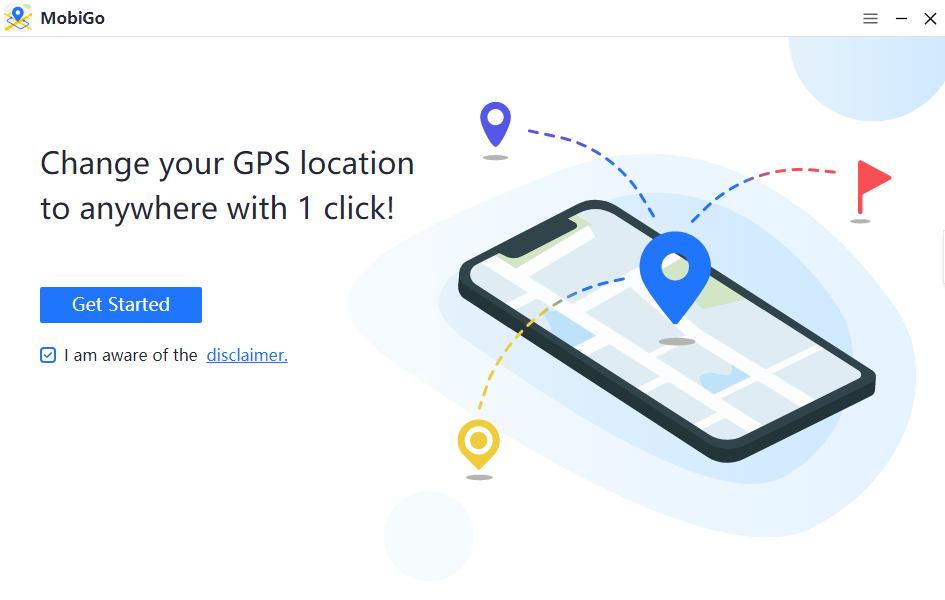
Etap 3 : Chwazi yon aparèy Android pou konekte avèk òdinatè w lan, epi klike sou “ Next “.
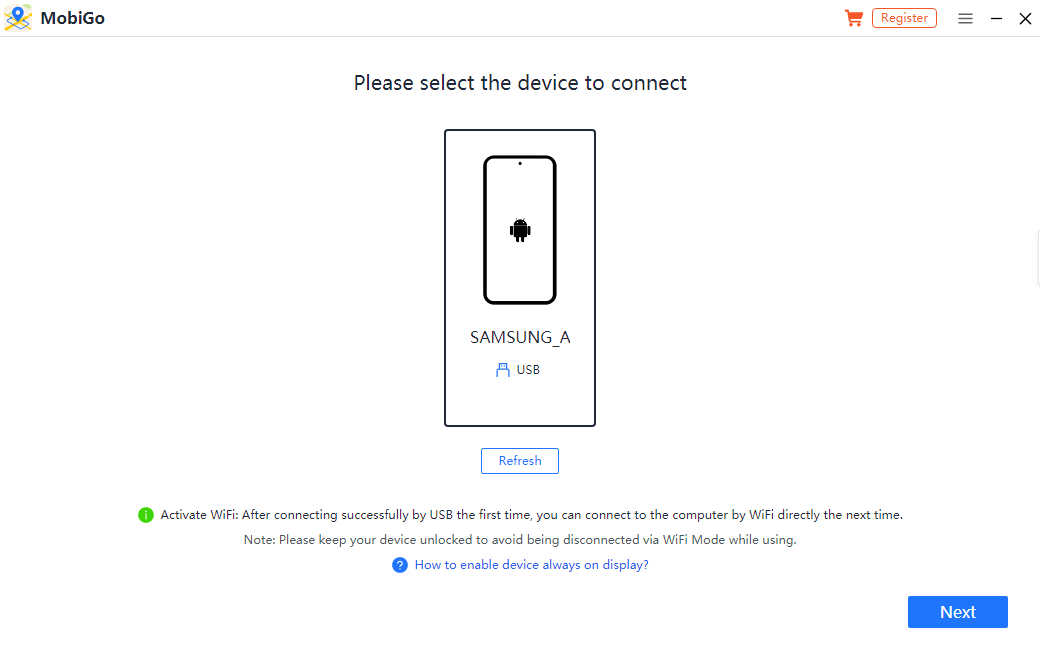
Etap 4 : Pou enstale MobiGo sou Android ou, swiv enstriksyon ki sou ekran an pou aktive mòd pwomotè epi pèmèt USB debogaj.
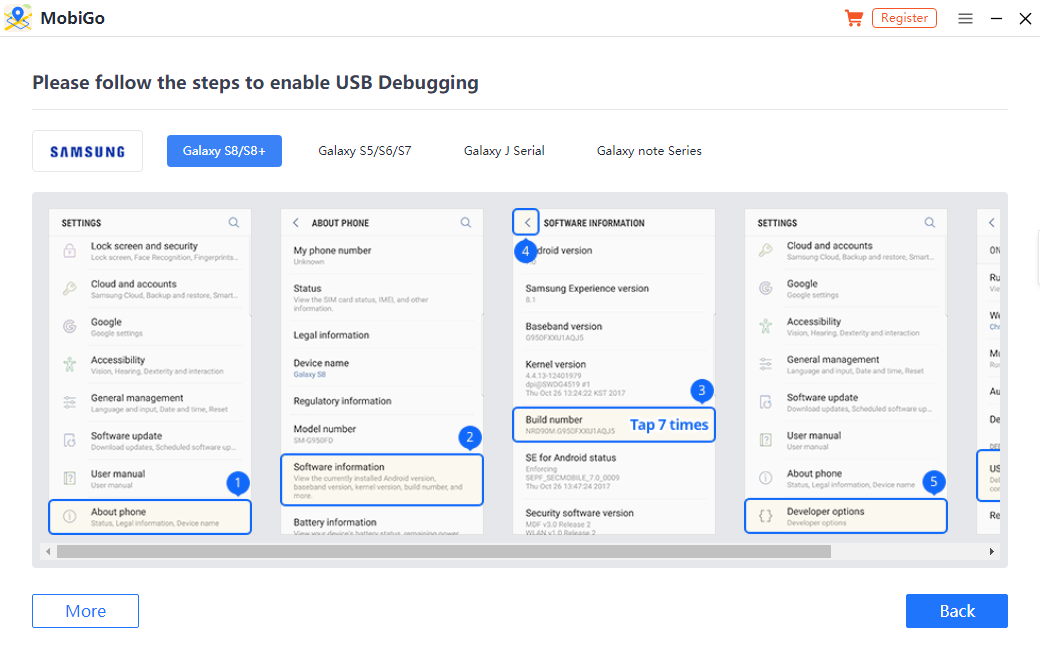
Etap 5 : Jwenn “ Chwazi mock location app †anba “ Opsyon devlopē “, chwazi “ MobiGo epi w ap kapab kòmanse sèvi ak sèvis lokal li a.
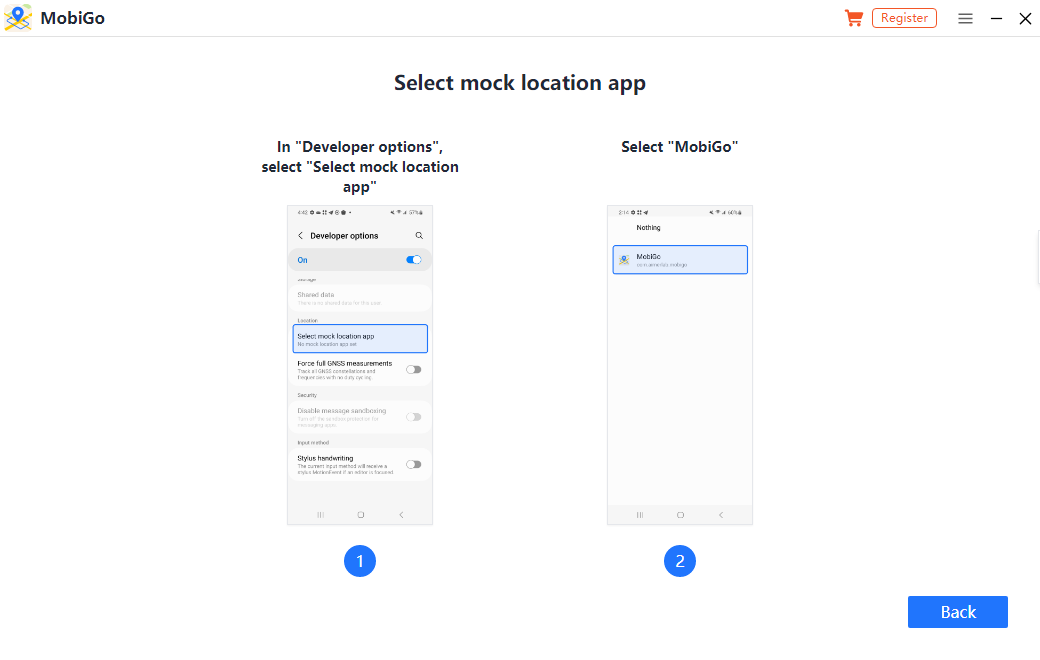
Etap 6 : Ou pral wè kote ou ye kounye a sitiye anba “ Teleport Mode †sou kat jeyografik la. Avèk MobiGo, ou ka chwazi yon nouvo kote epi klike sou “ Deplase isit la †bouton pou deplase byen vit kote GPS ou ye kounye a la.
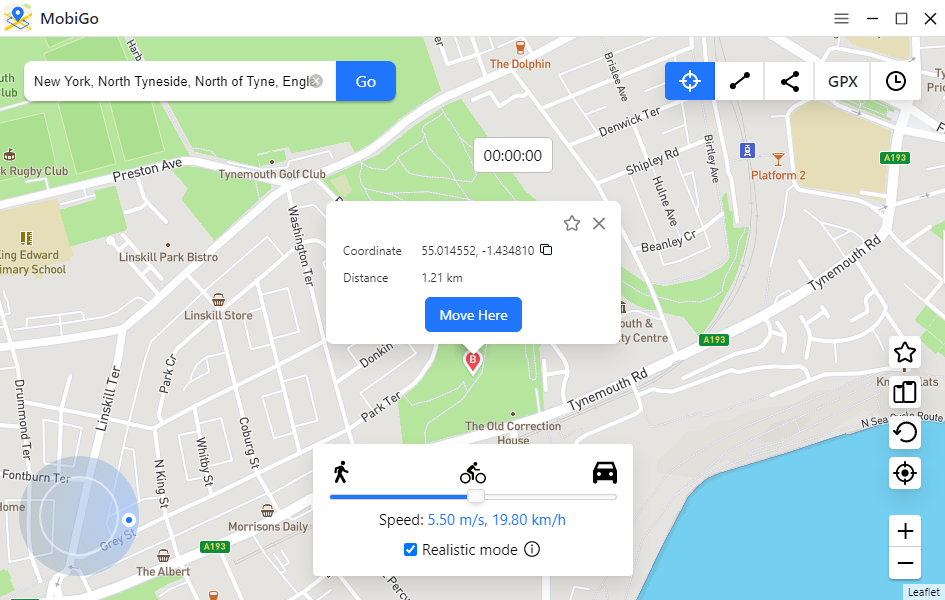
Etap 7 : Lanse Life360 sou aparèy Android ou a pou tcheke kote w ye kounye a.
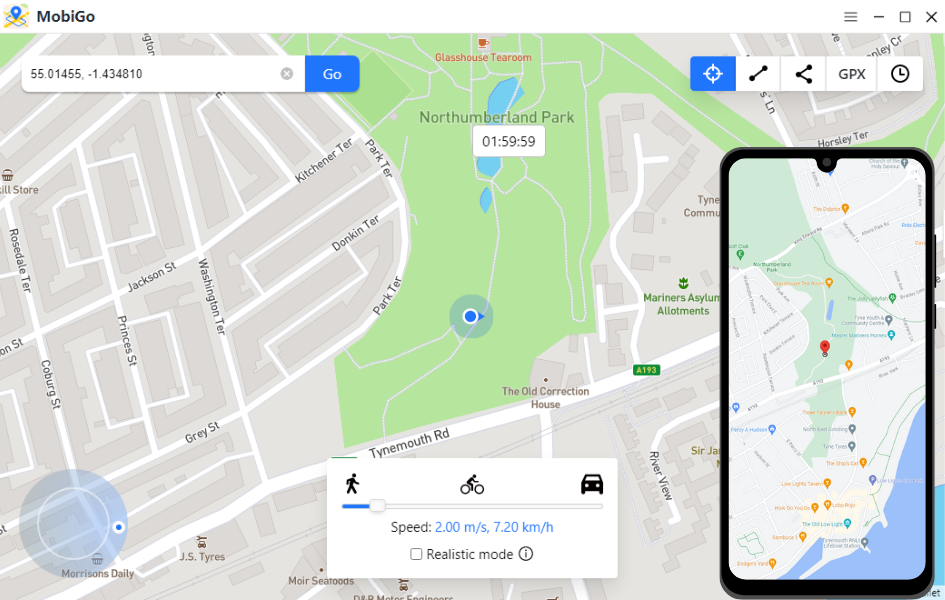
4. FAQ sou Life360 Location
Kouman pou mwen ajiste
Life360 sèvi ak sèvis kote aparèy ou an pou detèmine kote ou. Ou ka ajiste anviwònman presizyon kote aparèy Android ou a lè w ale nan "Anviwònman", chwazi "Kote" epi chwazi mòd ki apwopriye a, tankou "Segondè presizyon" oswa "Ekonomize batri".
Èske mwen ka Customize geofences nan Life360 sou Android?
Wi, geofence yo ka Customized nan Life360 sou android. Geofences yo se limit vityèl ou ka trase sou yon kat. Louvri aplikasyon an, ale nan tab la "Kote", epi chwazi "Ajoute kote" pou kreye yon geofence.
5. Konklizyon
Soti nan atik sa a, ou te aprann twa fason efektivman fo kote Android ou sou Life360. Soti nan twa metòd yo mansyone pi wo a, chanje a pwisan kote AimerLab MobiGo se youn nan ke pifò itilizatè yo jwenn ki pi pratik la. Li ka byen vit ak byen fasil fo yon kote oswa similye yon wout natirèl sou smartphones Android. Telechaje li epi eseye karakteristik gratis yo, epi w ap renmen li!
- Kijan Pou Ranje Si Face ID Pa Ap Fonksyone Sou iOS 18?
- Kijan Pou Ranje iPhone Bloke a 1 Pousan?
- Kijan Pou Rezoud Pwoblèm Transfè iPhone Ki Bloke Lè W Ap Koneksyon?
- Kijan pou mete Life360 sou poz san pèsonn pa konnen sou iPhone?
- Kijan pou rezoud pwoblèm iPhone ki toujou ap dekonekte ak WiFi a?
- [Rezoud] Transfere Done sou Nouvo iPhone Bloke sou "Estimasyon Tan Restan"
- Ki jan yo parodye Pokemon ale sou iPhone?
- Apèsi sou Aimerlab MobiGo GPS Location Spoofer
- Ki jan yo chanje kote sou iPhone ou a?
- Top 5 fo GPS Location Spoofers pou iOS
- Definisyon GPS Kote Chèche ak Sijesyon Spoofer
- Ki jan yo chanje pozisyon ou sou Snapchat
- Ki jan yo jwenn / pataje / kache kote sou aparèy iOS?




